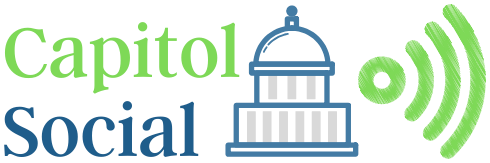Providing tips for using Facebook can be a full time job.
Facebook continues to change the way you use and view your personal profile and your fanpage.
They have lots of tools for promoting your page (since they won’t show your posts to your entire list of fans anymore…) and the “insights” are very helpful.
But people want to know:
HOW DO YOU VIEW YOUR LIST OF FANS?
Who LIKES You?
- Log into your Fanpage – assuming you are an “admin”
- Click on the small down arrow in the upper right corner of your page and you will see “Use Facebook as” – see image below
- Select the page for the Likes you want to view – you will now be viewing Facebook as that page
- Click on the Friends Request link (silhouette of two people in the blue bar in the upper right corner of your page)
- Click on “See All” and use the gray scroll bar on the right to scroll down the list
- Click “See More” to continue viewing the list
- To view Pages that Like your Page, hit the down arrow at the top of the box next to “People Who Like This” and select “Pages That Like This.”
Of course this tip works as of the date of this blog.
Tomorrow – WHO KNOWS?